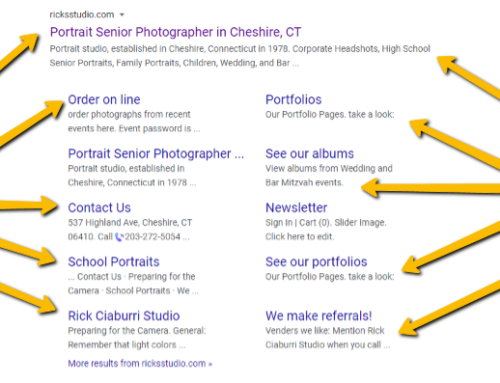When you are using a MorePhotos website one key thing you can do to get recognized better through Google is sign up for Google Analytics. When you sign up for your free Google Analytics account you can see where your customers are coming from and much more! To get started with this tool:
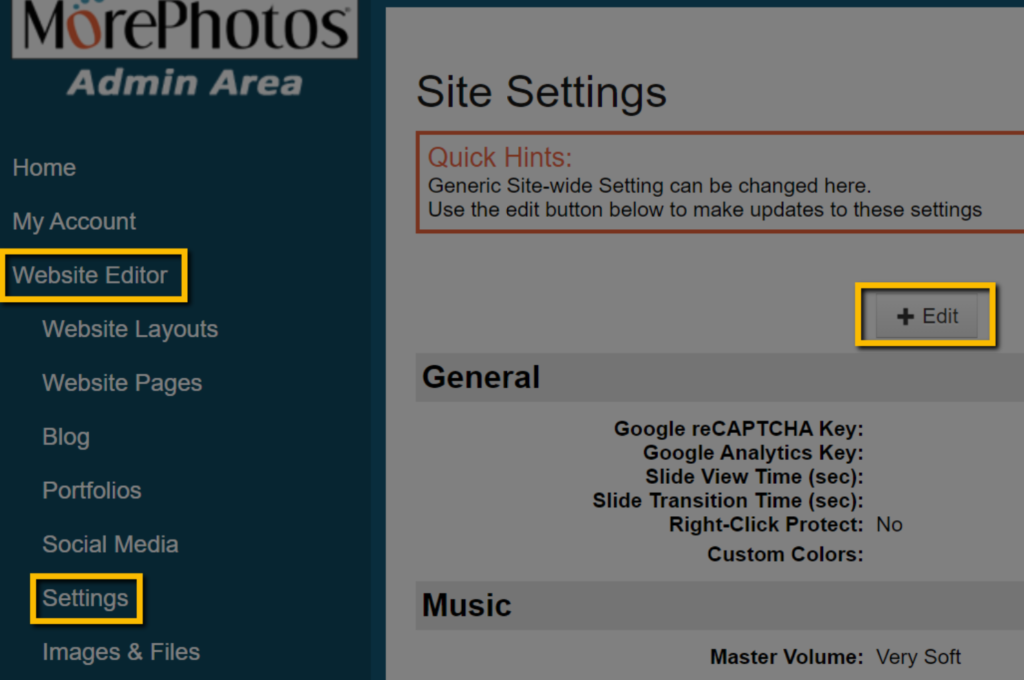
- Go to your Admin
- Click Website Editor
- Click Settings from the dropdown under the Website Editor
- click the “Edit” button near the top.
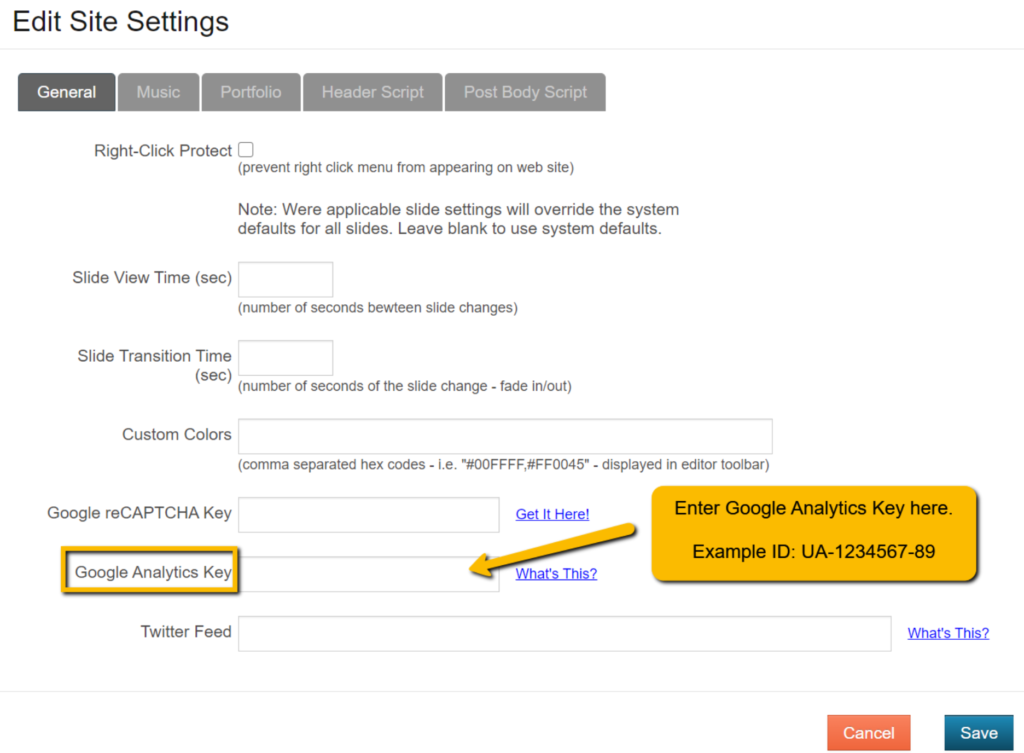
On the first tab, called “General” you go to the second choice from the bottom. Here you will see “Google Analytics Key”. Click on the “what’s this?” link to the right of that and then click on the Google link (www.google.com/analytics) from that popup and sign up. Once signed up, they will give you a set of numbers (an analytics key), copy and paste that key into the box provided and save it.
Please follow the link below and it will explain more of what this tool is used for and why you really need to add it to your site with us: https://www.digitalvidya.com/blog/6-major-benefits-of-google-analytics/